Time Spots app
How to play
Double-tap anywhere on the screen to place a timer. The timer will start from the time of the tap and display the elapsed time.
Tap a displayed timer to pause it. Tap it again to resume.
Long-press a timer to open the menu. From there, you can configure countdown settings and alarms by selecting "Timer Settings."
You can also reset, delete, or move the timer from the menu.
Swipe left to switch to the timer list view.
To return to the main screen, swipe right.
For details on the buttons displayed at the bottom of the screen, please refer to the help section.