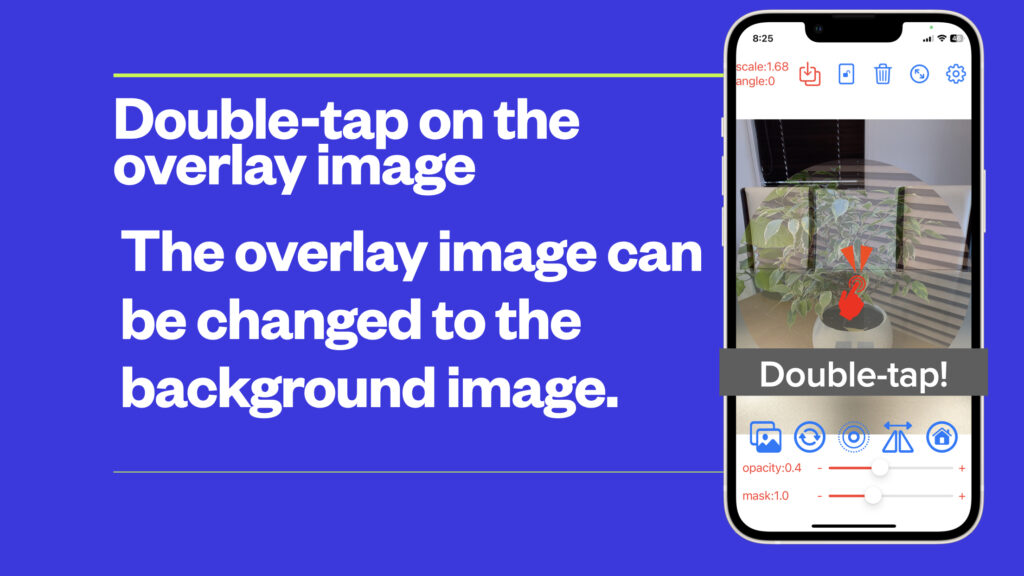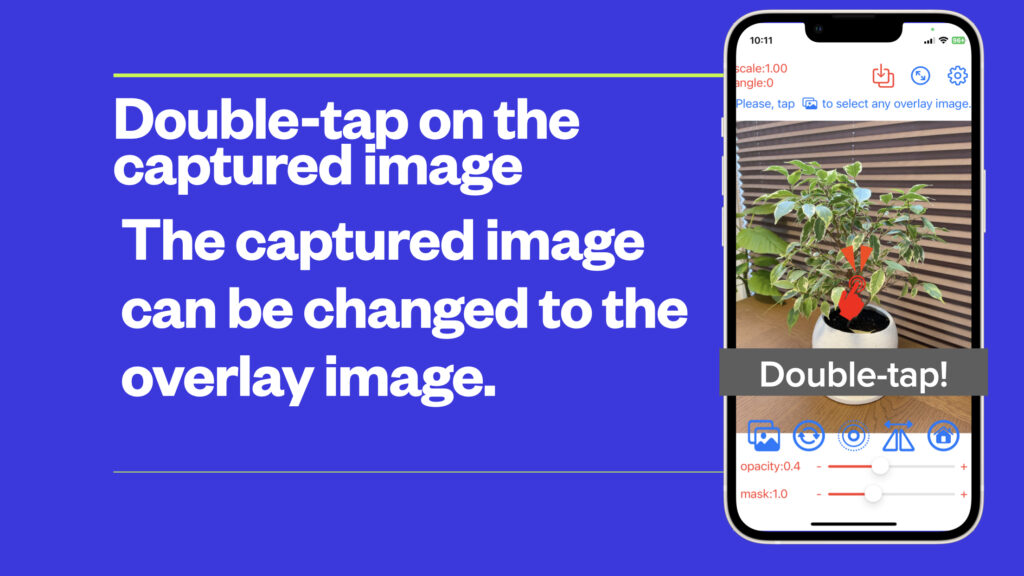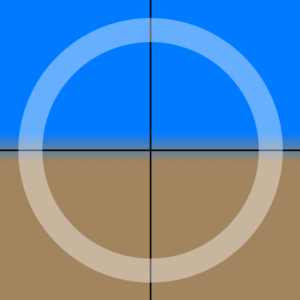Instructions for the Easy Overlay app
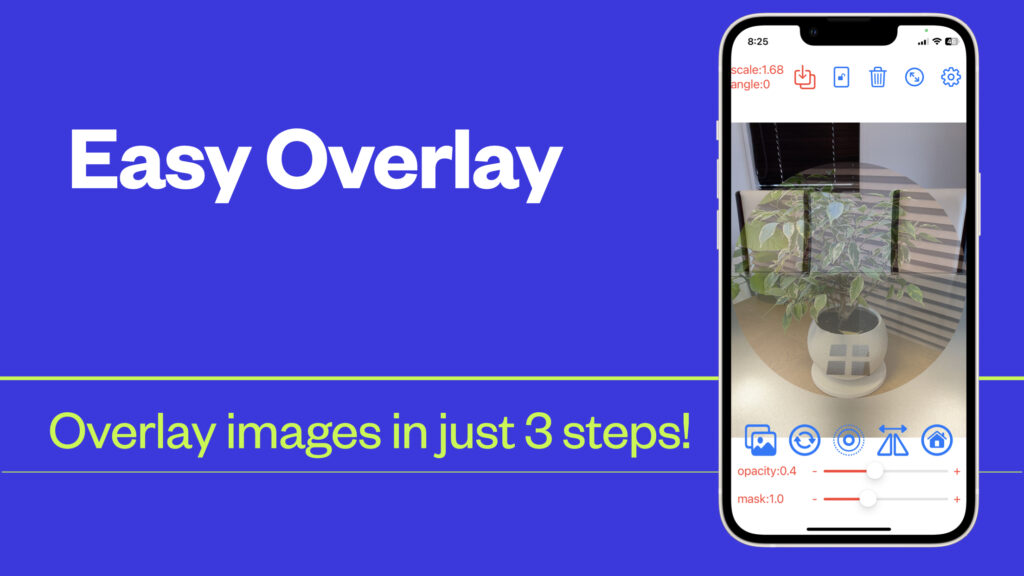
This app can overlay two images in just 3 steps
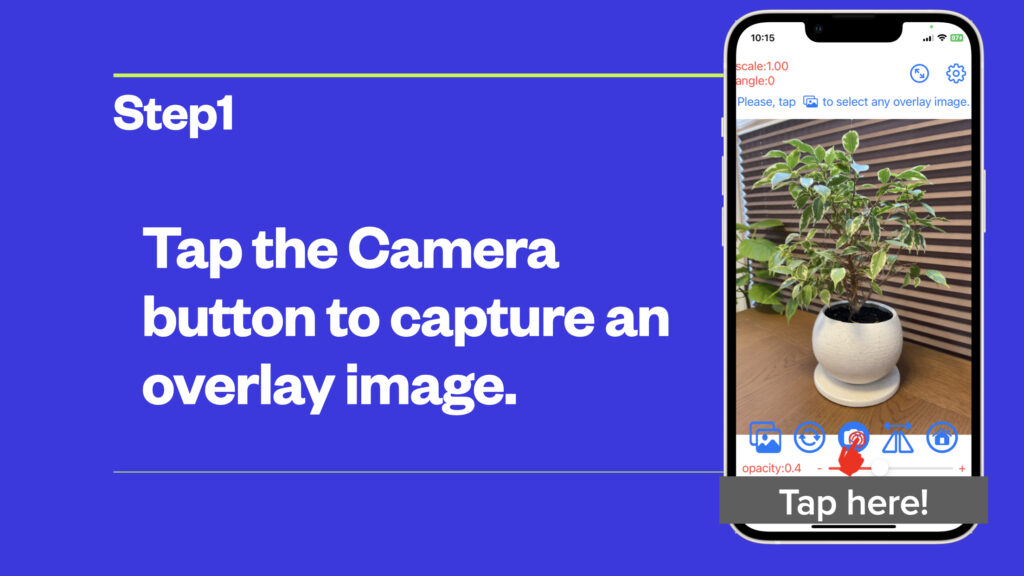
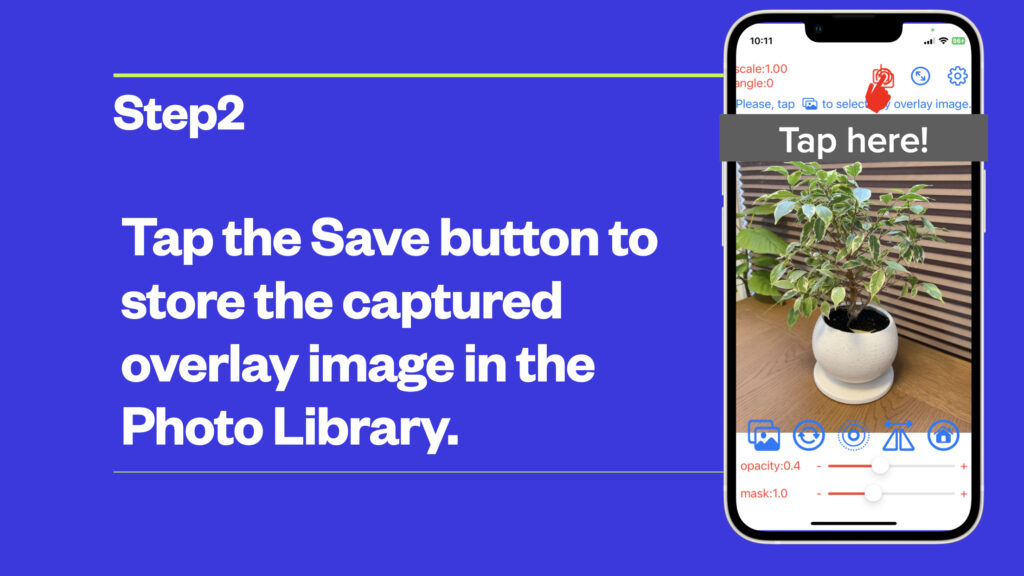
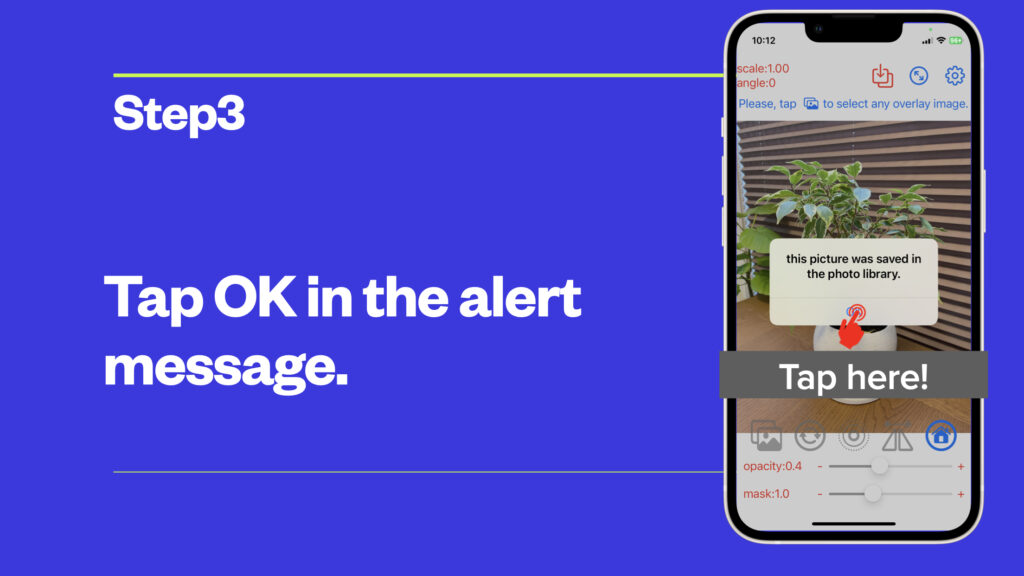
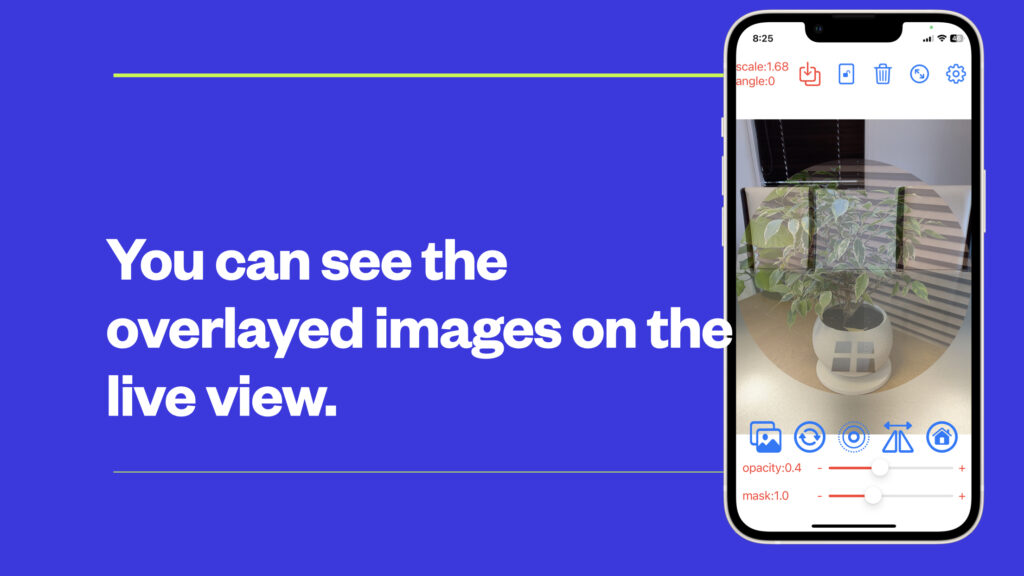
You can use a previously taken image as the basis for the same composition, or compare a previously taken image with a current image.
Note: This app cannot modify, create, or process images. Because this app specializes in overlaying and comparing images.
Details of each part
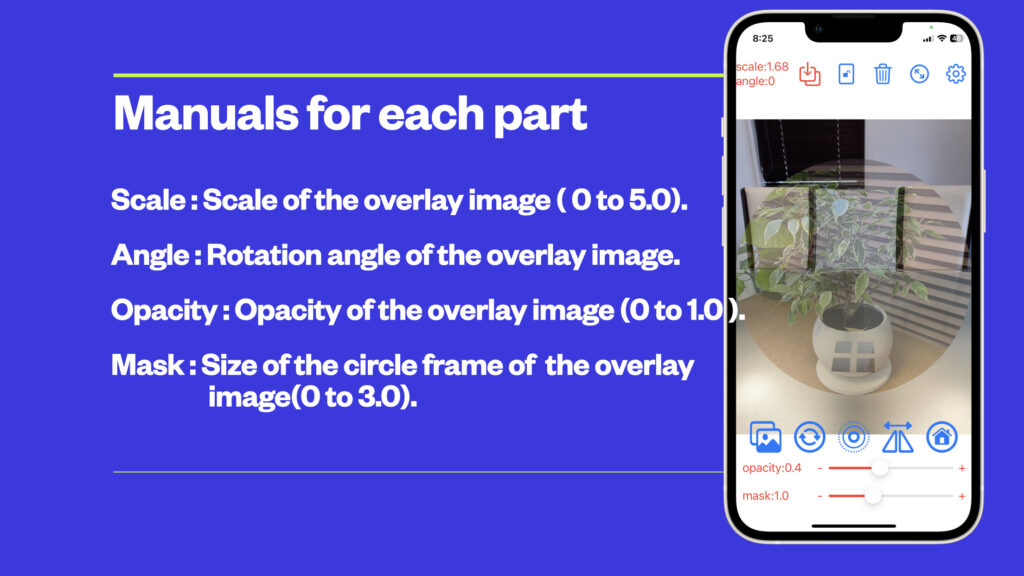


Otherwise